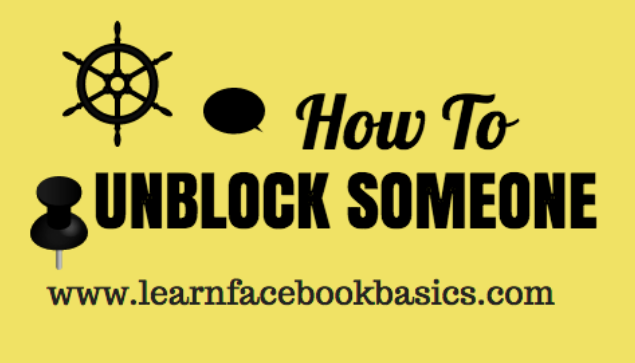Does it mean that they intentionally refused to change their status? Some haters will quickly conclude that they just want to flirt! The simple truth is that most of them are just ignorant of the fact that their status is still displaying single while they are Engaged or Married. While others really want to change it but don't know where to find the Facebook settings.
In this post, our aim is to show you how to change your relationship status on Facebook and be who you are in real life.
It makes you responsible when someone who knows your status stumble on your profile and find out that you represent your true self even on social network.
On the other hand, friends who never knew your new relationship status will be wowed when they see. So let's head on to changing your status right away!
Change Your Relationship Status on Facebook
To add or edit your relationship status:
- Go to your profile and click About, then Family and Relationships in the left column.
- Click Add your relationship status or hover over your relationship and click Edit.
- Choose your relationship status from the drop-down menu. Depending on your status, you may also have the option to add the name of the person you're in a relationship with and your anniversary.
- Use the audience selector to choose who you want to share this with.
- Click Save Changes.
How to add a relationship as a life event on your profile:
- Go to your Facebook profile and click About, then Life Events.
- Select the type of relationship or event you'd like to add. You may also have the option to add the name of the person you're in a relationship with and your anniversary.
- Use the audience selector to choose who you want to share this event with.
- Check the box next to Update relationship status to update your status in your profile.
- Click Save.


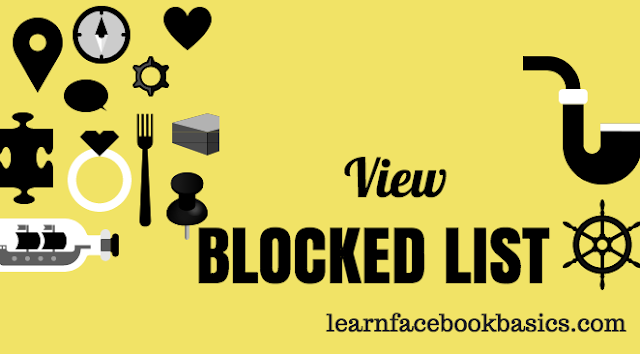
 in the top right of any Facebook page
in the top right of any Facebook page
 in the top right of any Facebook page
in the top right of any Facebook page

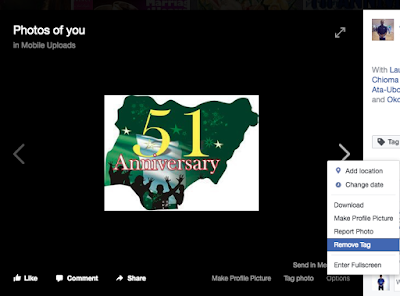



 at the top right of your Facebook page.
at the top right of your Facebook page.



 at the top right of any Facebook page
at the top right of any Facebook page


 in the top right corner of any Facebook page
in the top right corner of any Facebook page