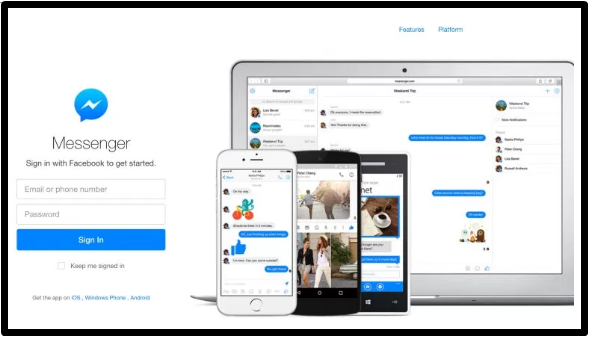You can deactivate your Facebook account temporarily and choose to come back whenever you want.
To deactivate your account:
- Click the account menu
 at the top right of any Facebook page
at the top right of any Facebook page - Select Settings
- Click General in the left column or visit: web.facebook.com/settings?tab=account
- Choose Manage your account then follow the steps to confirm