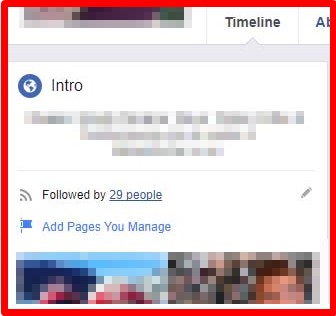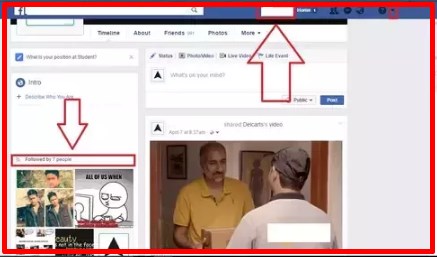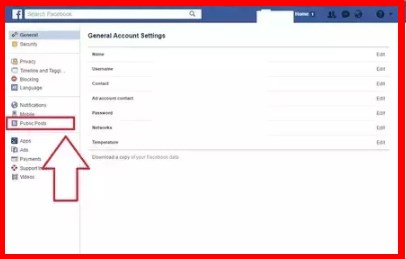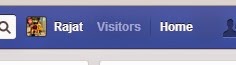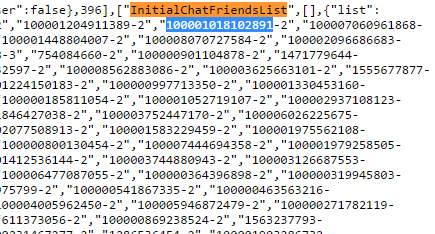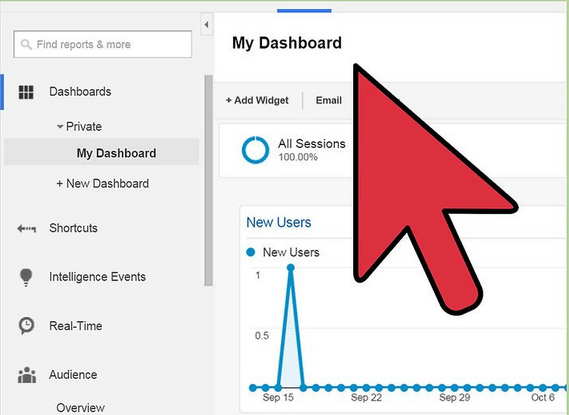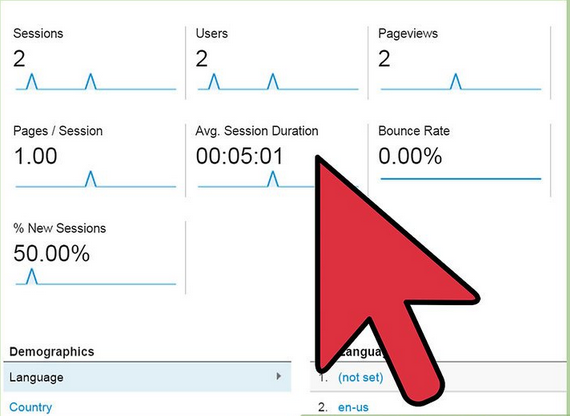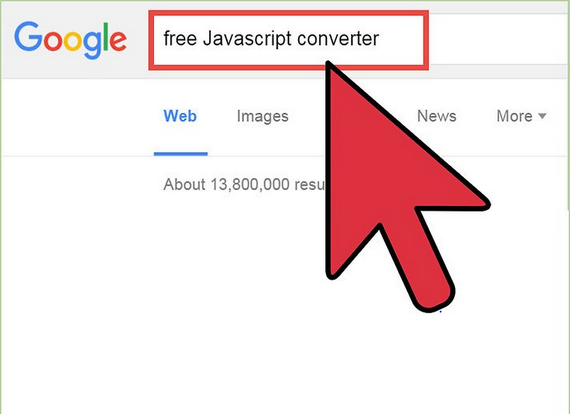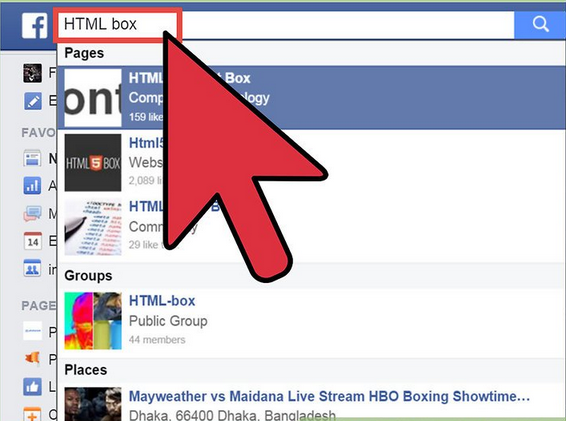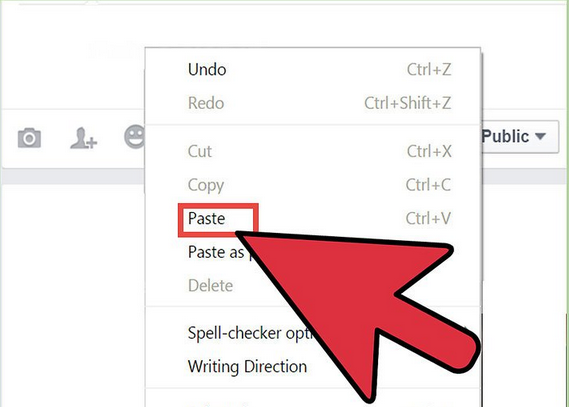HOW TO DELETE VIDEOS FROM FACEBOOK
ON YOUR BROWSER
- Log in your Facebook details in your browser
- Click on the drop down
 menu at the top right-hand of the page
menu at the top right-hand of the page - Click on Activity log to show all the post you've made and the ones you've featured in
- Click on ''Your posts'' at the left hand side of your Facebook page
- Scroll through your activity log on the pop-up screen to get to the video you posted
- Click on the the pencil icon on the top right of the post
- On the drop-down menu, click on Delete
- On the pop-up screen, you will be asked if you want to delete the post, click on Delete post
See:
ON YOUR FACEBOOK APPLICATION
- Click on the menu button at the top right hand corner (the menu button looks like three horizontal lines piled on top of each other)
- Tap on your name to view your profile
- Scroll through your profile to get to the video you posted and you want to delete
- Click on the drop down
 button, on the pop-up screen, click on Delete
button, on the pop-up screen, click on Delete - On the next pop-up screen, you will get a confirmation message asking if you are sure you want to delete the post, tap on Delete.






 in the top right of Facebook and select Create Group
in the top right of Facebook and select Create Group
 in the top right of any Facebook page
in the top right of any Facebook page