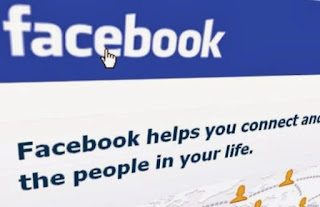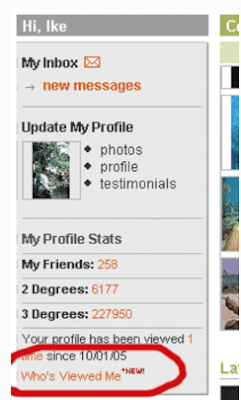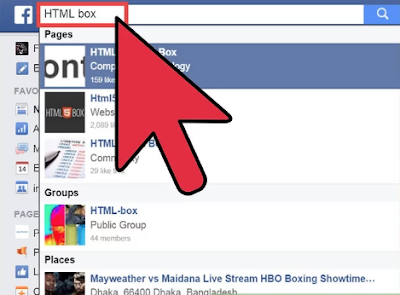But deleting Facebook account will permanently delete your account. You won't be able to get your account or your account information back again.
When it comes to quitting Facebook, you have to choose whether to delete your Facebook account permanently or deactivate your FB profile temporarily. Each of the two choices depends on your reason for wanting to leave Facebook.
It's recommended that you Deactivate Facebook account if you have intention of continuing Facebook later in life. You should Delete Facebook account if you are truly certain that you won't be needing your Facebook account in the future.
Below are the quick differences that exist between Facebook deactivation and deletion for you to check out.
What are the differences between Deleting Your Facebook account and Deactivating it?
- You can reactivate whenever you want.
- People can't see your Timeline or search for you.
- Some info may remain visible (example: messages you sent).
- It takes effect immediately without waste of time
- We delay deletion a few days after it's requested. A deletion request is cancelled if you log back into your Facebook account during this time.
- It may take up to 90 days (3 months) to delete data stored in backup systems. Your info isn't accessible on Facebook during this time.
- Copies of some material (example: log records) may remain in our database but are disassociated from personal identifiers.
- Some things aren't stored in your account. For example, a friend may have messages from you after deletion.
- You can't regain access or recover any information on your FB account once it's deleted.
If you intend to deactivate your account on Facebook, you are advised to login to your Facebook account on a web browser and visit this web address: www.facebook.com/deactivate.php
Same is applies to deleting your Facebook account but in this case, you are advised to visit m.facebook.com/account/delete on your web browser.
Note: It may take up to 14 or 90 days before your Facebook account can be permanently deleted from Facebook server.
Please share this article and don't be a shellfish. Sharing is caring



 at the top right of any Facebook page
at the top right of any Facebook page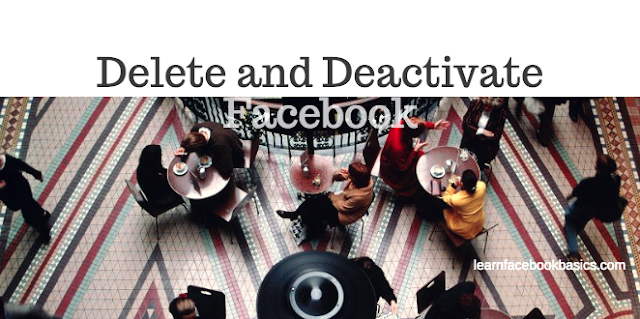
























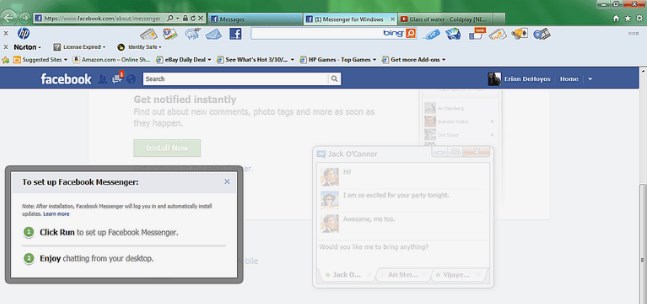


 in the top right of any Facebook page
in the top right of any Facebook page